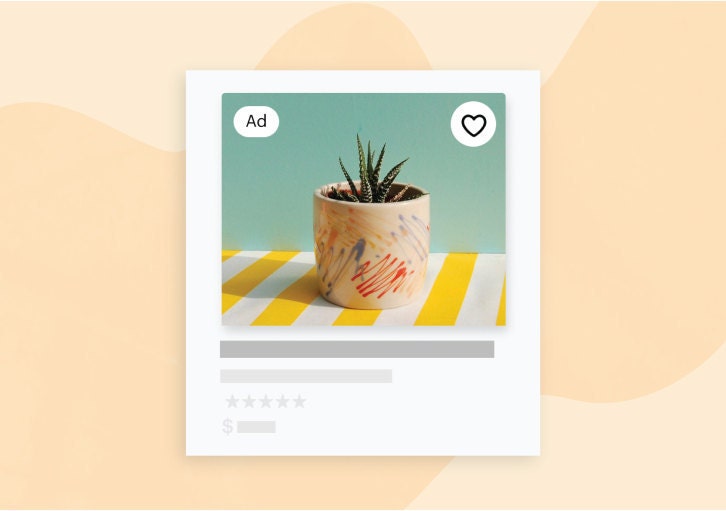
Navigating Etsy Support
At Etsy we get about 10,000 emails a week from our members. Since Etsy depends on the community, it’s important for us to respond quickly with detailed answers. Additionally, we have to address the problem of spammers. Previously we used a third party system for managing our support. Quickly we found that in order to provide service of the highest possible quality, we had to build our own. So we did!
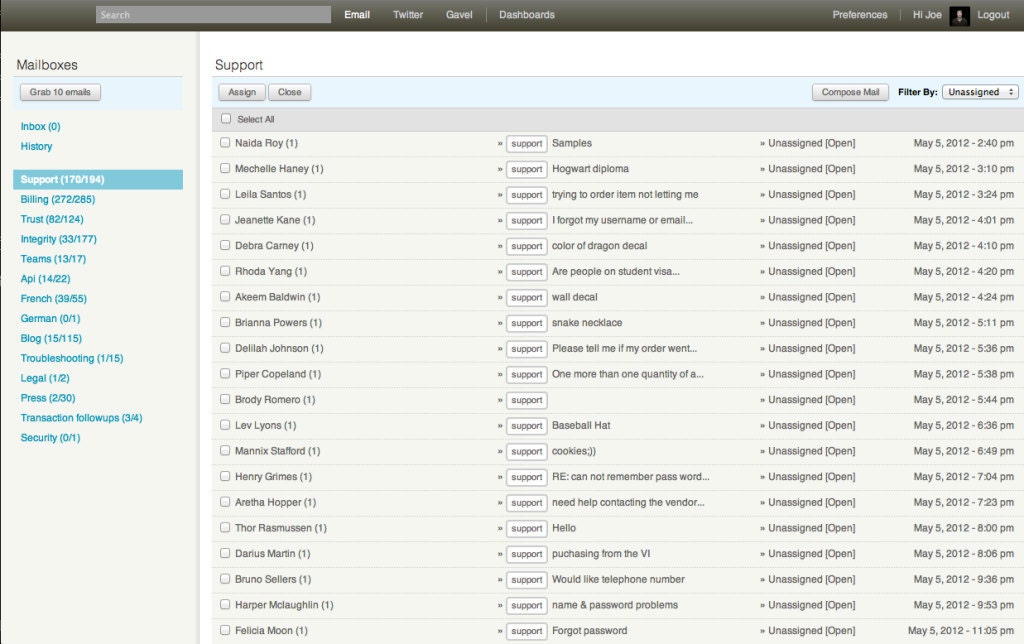
Introducing Compass, our tool for navigating the wide range of emails we get. This tool manages the inboxes for many different departments. Generally, it’s designed for communications that resemble a “Task.” Tasks encapsulate email threads, and have a state of “open” or “closed.” If we respond to an email asking for more information, we can leave the Task open, indicating that member still needs attention. Tasks also support assignment, so that as emails come into a general mailbox, any Etsy employee may assign it to themselves indicating they will answer it. Any future communication with that member will then automatically go to the same employee.
Since Tasks are the cornerstone to the operation of Compass, it’s very easy to use the system for many internal needs. Recently, we just added a mailbox for the security team to receive feedback from the community on suspected security weaknesses.
The Knowledge Base ensures that we have consistent, detailed answers to email. This was developed as a separate tool, which Compass calls using REST. The Knowledge Base has over 1,500 answers to common problems. These answers, or “articles,” are translated into several languages, and also have different versions for different mediums such as email, twitter, forums, and chat.
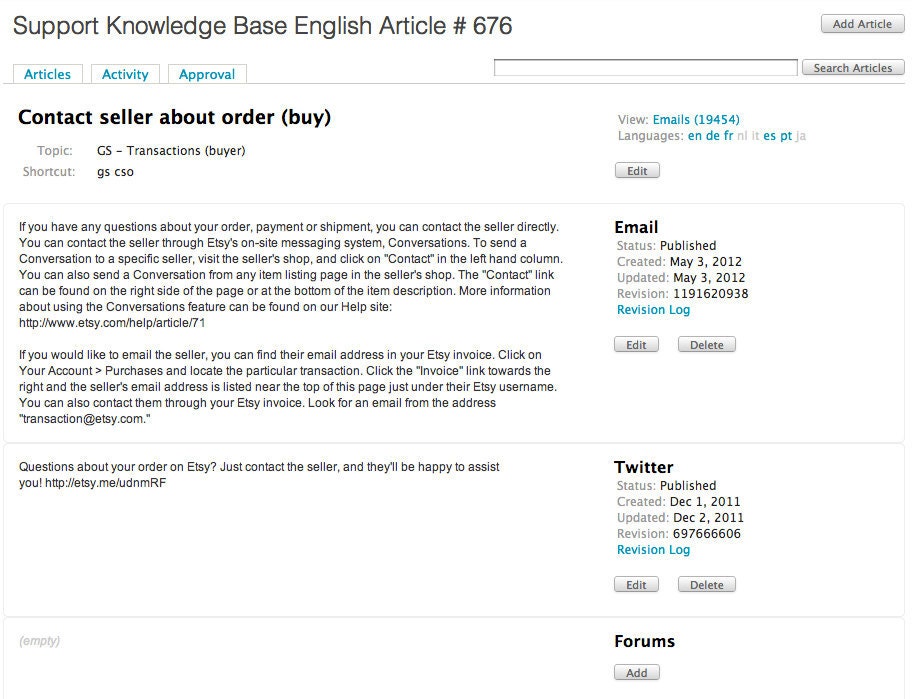
Compass leverages the content of the Knowledge Base by allowing a support agent to fill an email with the most appropriate article. They usually do this using a shortcut, allowing them to give detailed, comprehensive answers very quickly. Agents can then customize the email further to make it personal. The benefits of this system go far beyond high quality responses: we track which articles are used, giving us easy access to metrics showing what people are asking about. This allows us to track current trending issues by the hour and identify longer term product issues our members continually struggle with.
Currently, our most used article (by a somewhat large margin,) is “Contact seller.” This article informs the member that they should direct their question to the seller of the item they’re asking about. It shows us that it is difficult for many users of the site to distinguish between Etsy and the independent shop owner. We’re always improving the site to provide a better experience in response to this collective feedback.
As with all things, the devil is in the details. How should we handle spam? Also, members often use attachments, so how should we handle malware? We’ve used the same solution for both problems: Google. All of our email accounts are actually GMail accounts in Google Apps. Google handles all of the spam filtering for us, then we retrieve the legitimate emails over IMAP. After we’ve parsed and stored the message, we upload any non-image attachments to Google Docs, which provides two great functions: it checks for malware, and provides an in-browser view of the attachment.
It took a serious engineering effort to build this in-house support system, but the benefits have justified the costs. Most days, we have a turnaround time of 12 hours or less, depending on volume. We’re able to segment support into specialized teams, maximizing quality and efficiency. We have detailed information about our users when viewing an email thread. Notes left on an email thread are available across all tools. We can create Tasks in Compass beyond email, tying in the “Contact Us” page and other system-generated messages. Personally, I think the most important part about owning our own tool is control over the interface. Many Etsy employees use Compass for 8 hours a day. Even the smallest UI improvement makes a huge impact for over 50 users on 5 teams in 4 countries.
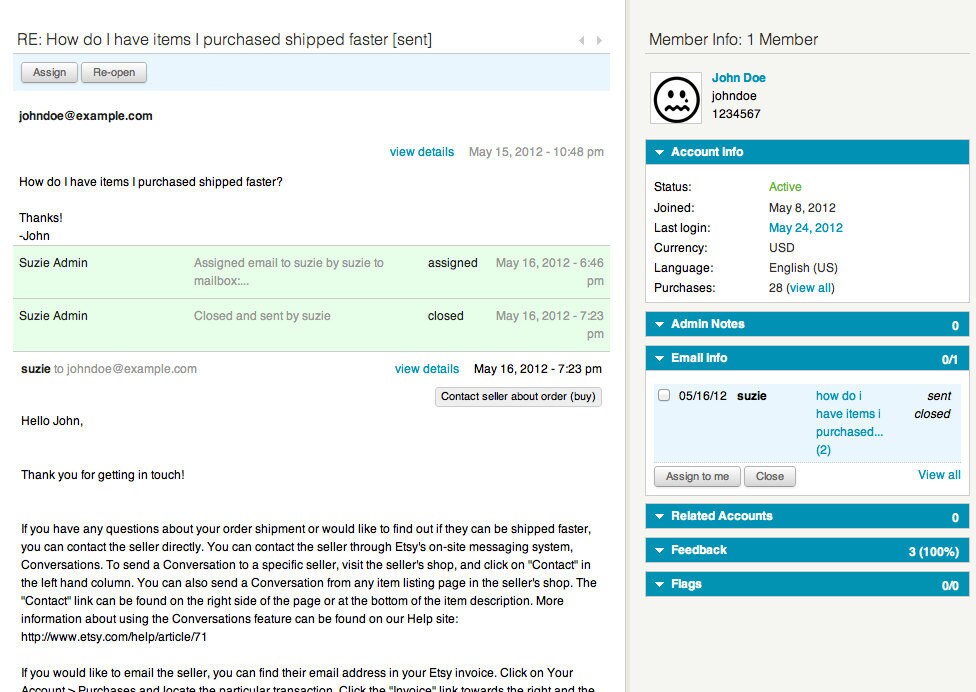
This was just a brief overview of what we’re doing with our internal tools. Stay tuned for more specific posts about decisions we made, and things we learned. Next up we’ll talk about the evolution of our javascript architecture.
If you’re interested in developing internal tools at Etsy, where your customer sits next to you and will come give you a hug when you release a new feature, the Marketplace Operations Engineering team is hiring. Check out www.etsy.com/careers.



